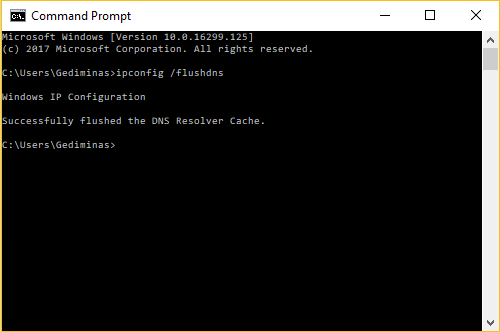Your DNS cache stores the locations (IP addresses) of web servers. If the location of the web server changes before the entry in your DNS cache updates, you will access an invalid location. After you clear your DNS cache, your computer will query for the new DNS information.
The following method allows you to remove old and inaccurate DNS information.
Press the Windows+R key combination on your keyboard in order to open the Run dialog box. Type the following command in the Run box and click the OK button:
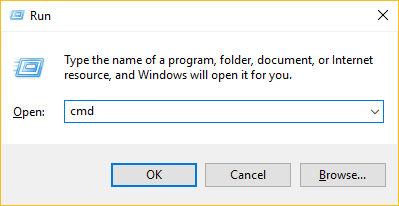
This will open a command prompt window, like the one below:
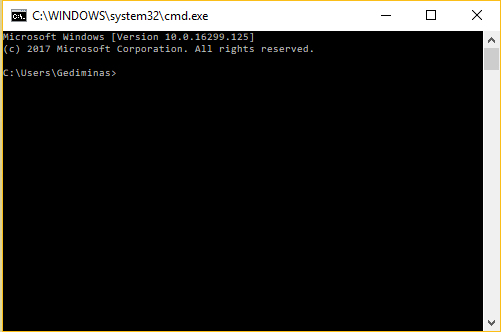
Now type the following command in the open command prompt window and press the Enter key on your keyboard:
After a few moments you will see a confirmation message that the DNS resolver cache has been flushed.